8. Client Summary Tool
Fast Track Process
Client Summary Tool: Overview
GO DIRECT TO: Client Summary Tool
Clinicians can use this tool to generate client summary information by:
- Systematically identifying strengths and difficulties of the client with the brain injury
- Identifying what these strengths and difficulties mean, i.e. their definitions; and
- Identifying strategies for dealing with the difficulties/
The summary information can be downloaded as a Word document.
Some examples of skills (which can be strengths or difficulties), their definitions and strategies for dealing with difficulties in relation to these skills are:
Skills |
Definitions |
Strategies |
General |
Ability to focus on the relevant aspects of the task at hand |
Minimise distractions. Guide the person back to task, present verbal information one point at a time |
Plan/organise |
Set goals, plan appropriate steps and organisational skills, including starting and stopping actions appropriately |
Divide large assignments into smaller steps; use to-do lists; follow a set routine; hold weekly planning meetings, use picture diagrams of problem solving techniques |
Steps in the Client Summary Tool
The Client Summary Tool takes you through four steps:
Step 1
Identification of the persons strengths and difficulties from a comprehensive list of skills.
Step 2
Reviewing the list of :
Strengths
Difficulties
Specific strategies for dealing with the identified difficulties
Generic strategies for people with brain injury returning to work.
And unchecking any items that are, on reflection, not relevant
Step 3
The skill names are replaced with the descriptive definitions of skills.
Reviewing the updated list of the items.
And unchecking any items that are, on reflection, not relevant, or that you do not want to include in the Word Document for download.
Step 4
Generating a Word document from the content at Step 3.
Tool steps: Overview
A overview of the Steps in the Client Summary Tool
GO DIRECT TO: Client Summary Tool)
The Client Summary Tool takes you through four steps:
The following include screen shots of parts of the tool.
Step 1
Identification of the persons Strengths and Difficulties from a comprehensive list of skills.
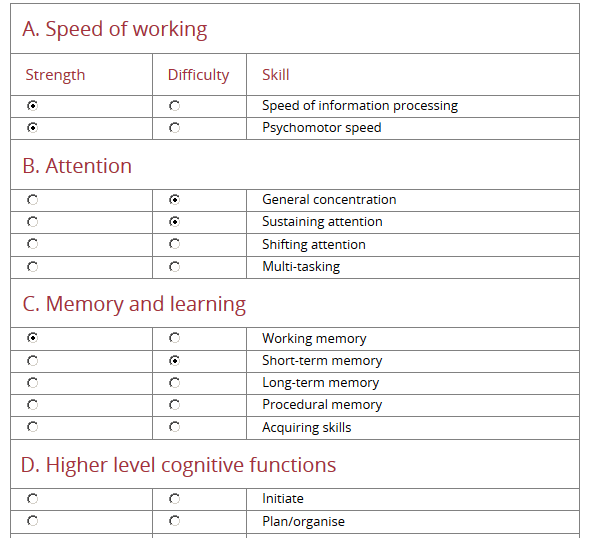
Step 2
Review the list of :
Strengths
Difficulties
Specific strategies for dealing with the identified difficulties
Generic strategies for people with brain injury returning to work
And uncheck any that on reflection are not relevant.
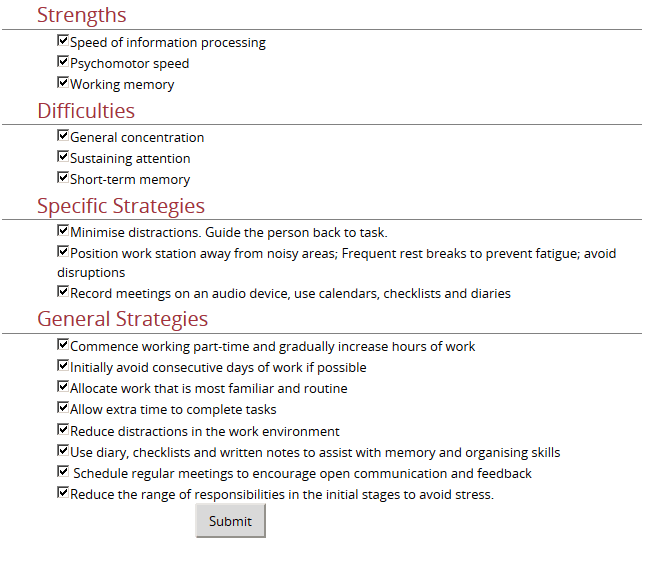
Step 3
The names of the skills have now been replaced with longer descriptive definitions.
Review a list of the items that have remained checked at Step 2
And uncheck any that on reflection you do not want included in the final Word document
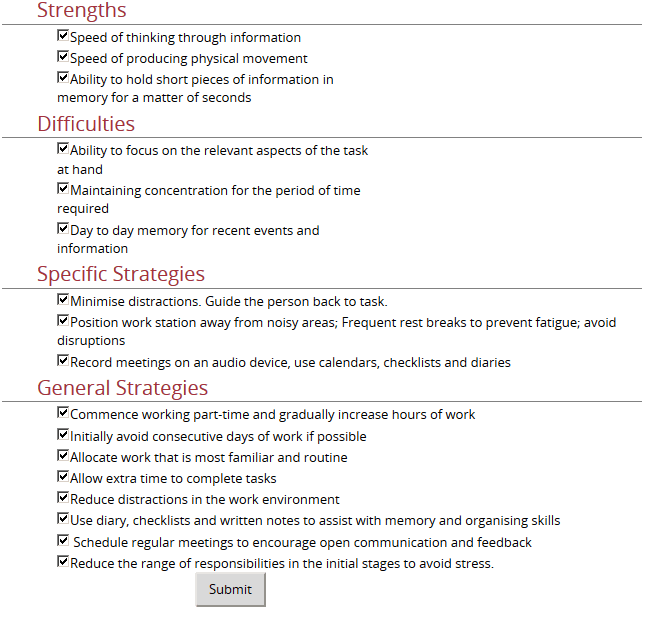
Step 4
Generate a Word Document from the content at Step 3. See next Tab for the full text of the Word document.